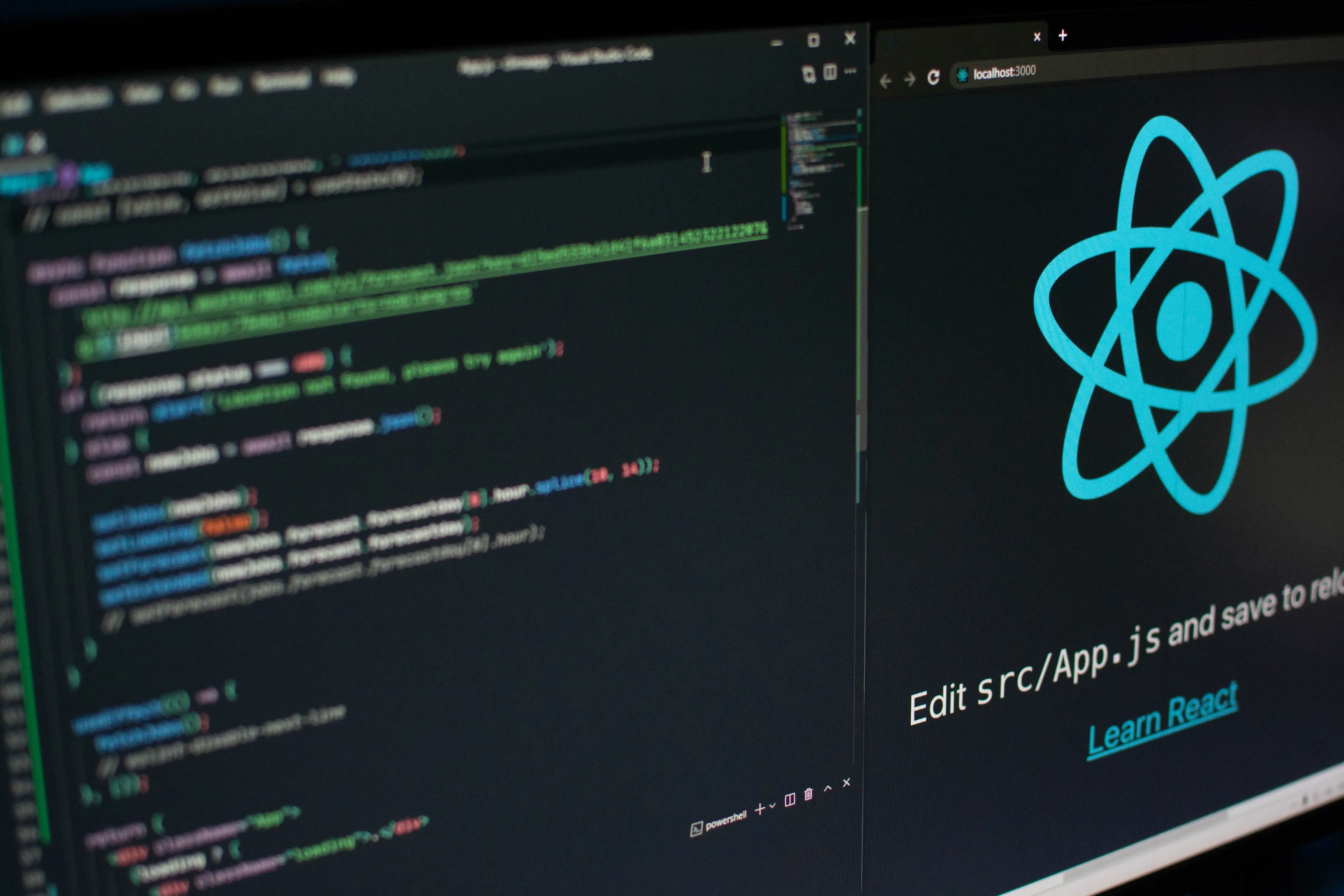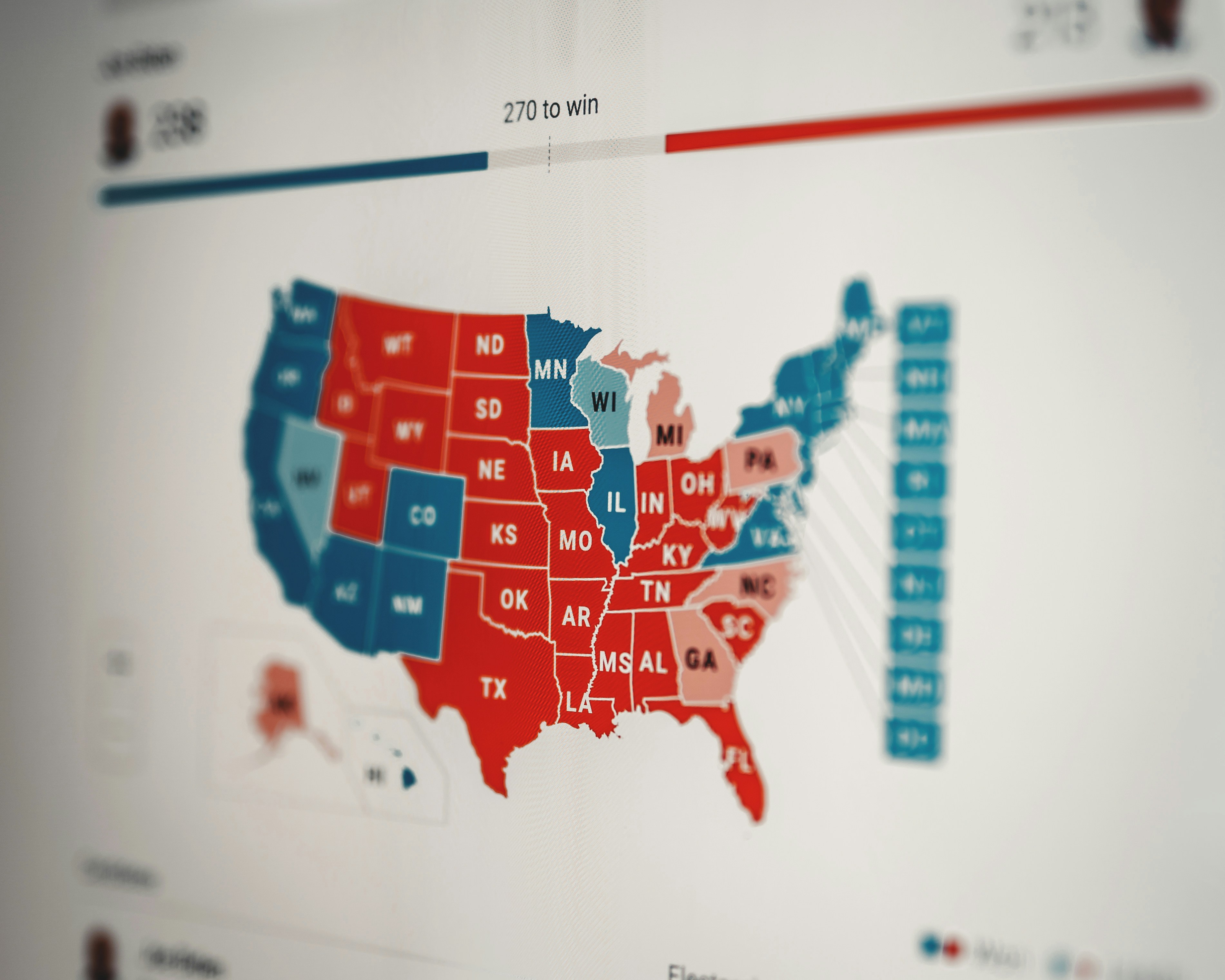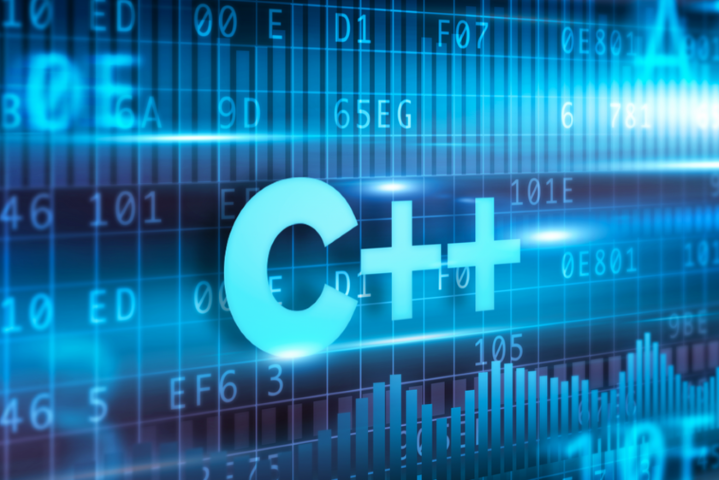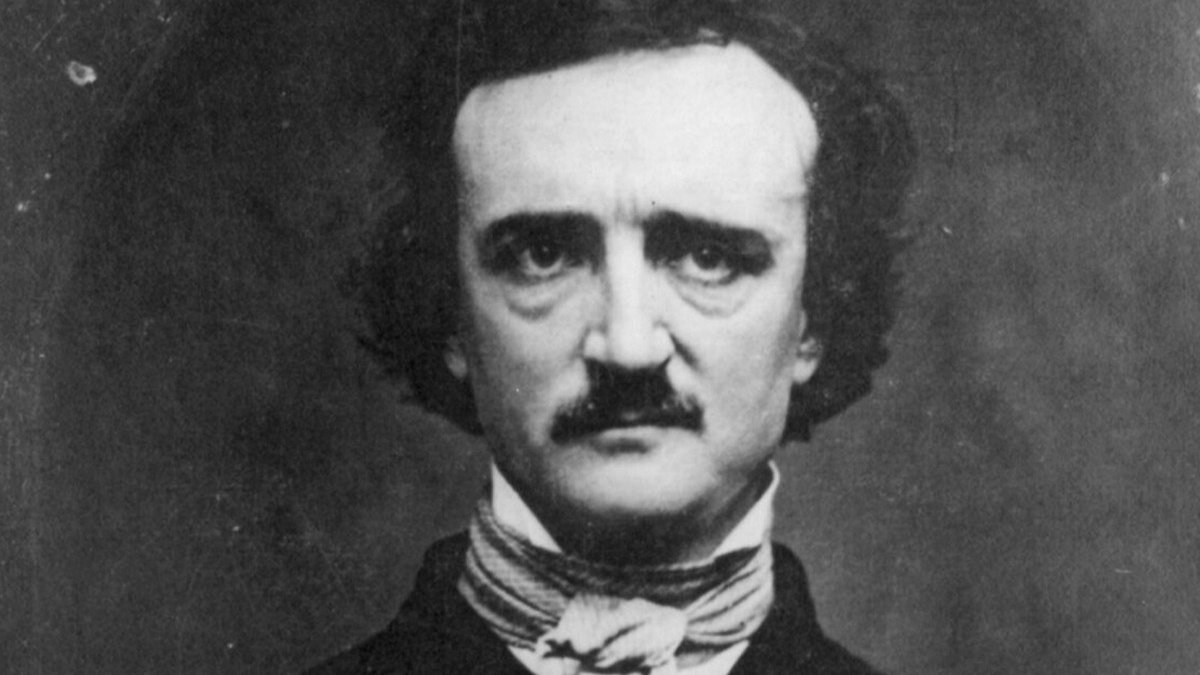简介
安装
1 2 3 npx create-next-app@latest # or yarn create next-app
使用 TypeScript:
1 yarn create next-app --typescript
Page
相当于 React 中的组件(component)。page 和路由是绑定的,只需要创建对应的 .tsx / .jsx 文件即可。
最简单的 Page:
1 2 3 export default function About ( return <div > Hello, world</div > }
预渲染
默认情况下,Next.js 预渲染 所有页面。这意味着 Next.js 首先生成 HTML。预渲染可以获得更好的性能和更好的 SEO。
数据获取
客户端数据
1 2 3 4 5 6 7 8 9 10 11 12 13 14 15 16 17 18 19 type Greet = { Hello : string }; export default function FirstPost ( const [data, setData] = useState<Greet >({Hello : '' }); useEffect (() => { fetch ('http://127.0.0.1:8000/' ) .then ((res ) => res.json ()) .then ((data ) => { setData (data); }); }, []); return ( <> <h1 > hello, {data.Hello}</h1 > ); }
样式
添加全局样式
在 pages/_app.tsx 中 import:
1 2 3 4 5 6 7 import '@/styles/globals.css' import type { AppProps } from 'next/app' export default function App ({ Component, pageProps }: AppProps ) { return <Component {...pageProps } /> }
这些样式会应用到所有的页面和组件中。
在 styles 文件夹下:
1 import styles from "@/styles/Home.module.css" ;
布局
1 2 3 4 5 6 7 8 9 10 11 12 13 14 import Navbar from './navbar' import Footer from './footer' export default function Layout ({ children } ) { return ( <> <Navbar /> <main > {children}</main > <Footer /> </> ) }
如果只有一个布局的话,可以直接在 pages/_app.js 中进行设置:
1 2 3 4 5 6 7 8 9 10 11 import Layout from '../components/layout' export default function MyApp ({ Component, pageProps } ) { return ( <Layout > <Component {...pageProps } /> </Layout > ) }
如果需要使用多个布局,可以添加一个 property getLayout 到你的页面上。
如果使用的是 TypeScript,需要先页面为创建一个新类型,包含一个 getLayout 函数。
1 2 3 4 5 6 7 8 9 10 11 12 13 14 15 16 17 18 19 import '@/styles/globals.css' import type { ReactElement , ReactNode } from 'react' import type { NextPage } from 'next' import type { AppProps } from 'next/app' export type NextPageWithLayout <P = {}, IP = P> = NextPage <P, IP > & { getLayout?: (page : ReactElement ReactNode } type AppPropsWithLayout = AppProps & { Component : NextPageWithLayout } export default function App ({ Component, pageProps }: AppPropsWithLayout ) { const getLayout = Component .getLayout ?? ((page ) => page) return getLayout (<Component {...pageProps } /> }
可以使用多个布局:
1 2 3 4 5 6 7 8 9 10 11 12 13 14 15 16 17 18 import type { ReactElement } from 'react' import Layout from '../components/layout' import NestedLayout from '../components/nested-layout' import type { NextPageWithLayout } from './_app' const Page : NextPageWithLayout = () => { return <p > hello world</p > } Page .getLayout = function getLayout (page : ReactElement return ( <Layout > <NestedLayout > {page}</NestedLayout > </Layout > ) } export default Page
引入 Tailwind CSS
使用 yarn create next-app 建立项目后安装 Tailwind
1 2 3 npm install -D tailwindcss postcss autoprefixer # yarn add -D tailwindcss postcss autoprefixer
运行下面命令生成 tailwind.config.js 和 postcss.config.js
在 tailwind.config.js 中配置模板路径:
1 2 3 4 5 6 7 8 9 10 11 12 13 14 15 module .exports = { content : [ "./app/**/*.{js,ts,jsx,tsx}" , "./pages/**/*.{js,ts,jsx,tsx}" , "./components/**/*.{js,ts,jsx,tsx}" , "./src/**/*.{js,ts,jsx,tsx}" , ], theme : { extend : {}, }, plugins : [], }
添加 Tailwind 指令到 globals.css:
1 2 3 @tailwind base;@tailwind components;@tailwind utilities;
在项目中使用 Tailwind:
1 2 3 4 5 6 7 export default function Home ( return ( <h1 className ="text-3xl font-bold underline" > Hello world! </h1 > ) }
小结
Next.js 使用起来非常方便,主打的功能是 SSR,非常适合用来实现需要 SEO 的场景,比如个人博客、企业官网。